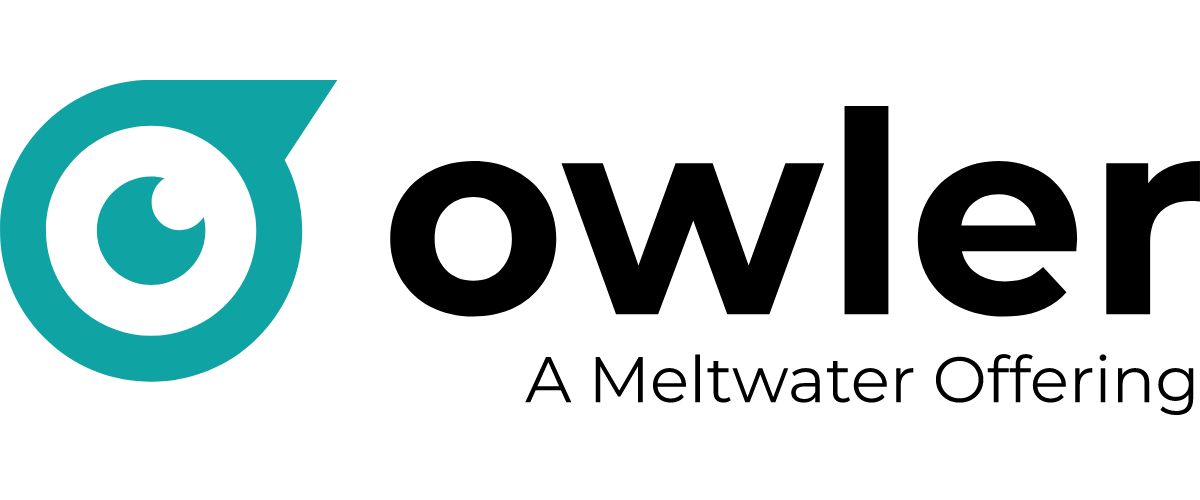Following Companies on Owler FAQ
We walk you through how to follow companies on Owler
What does “follow” mean?
Following a company on Owler means that you would like to receive ongoing news and alerts about that company. Every month, Owler records and delivers notifications on over 18,000 mission-critical news events to our members, but we only send you news and alerts about the companies you’ve followed.
Why should I follow companies on Owler?
Identifying the companies you care about by following them is probably the most important thing you can do on Owler. It enables us to send you only the most relevant news and alerts about the specific businesses that you care about. Both your Daily Snapshot newsletter as well as real-time Owler Instant Insight alerts will be uniquely personalized to you based on the companies you follow.
Which companies should I follow?
We strongly recommend that you follow your company and your company’s top competitors. Our most successful members also use Owler to track news about their key customers, partners, affiliate businesses, and hot sales prospects. Some members use Owler to track companies that matter to them personally, for example, their partner or friends’ companies, former employers, companies they’d love to work with, or their personal investments.
How do I follow companies?
Search for a company by URL or name in the search bar, then click on it to visit the company profile. At the top right of each company profile page, you’ll see an orange “follow” button. Just click the button to follow that company. When you’ve followed a company, the button will change to say “following".
Where can I review and edit the list of companies I’m following?
You can review all of the companies you’re following by clicking on the Followed Companies tab, which is located on the left of your screen.