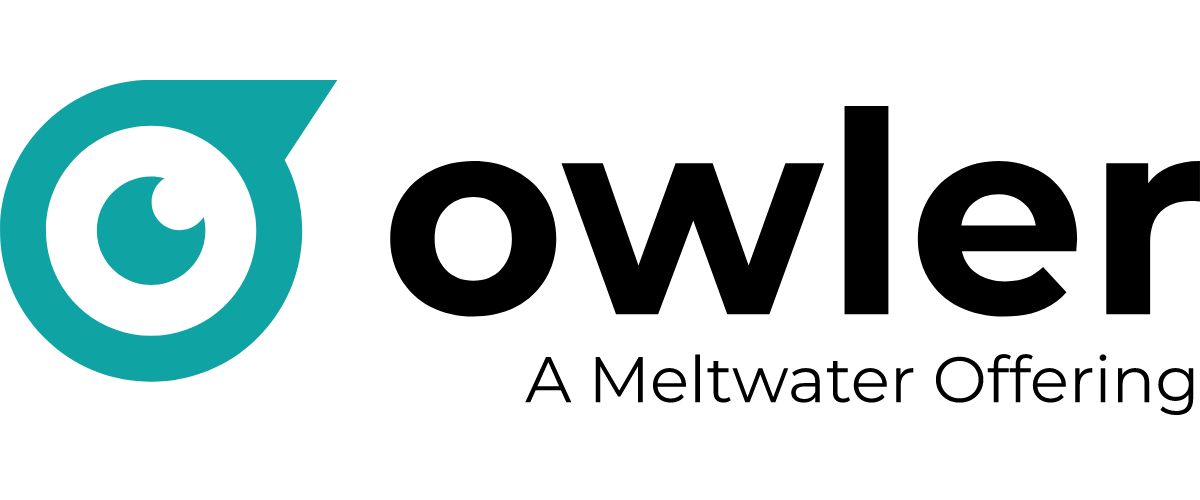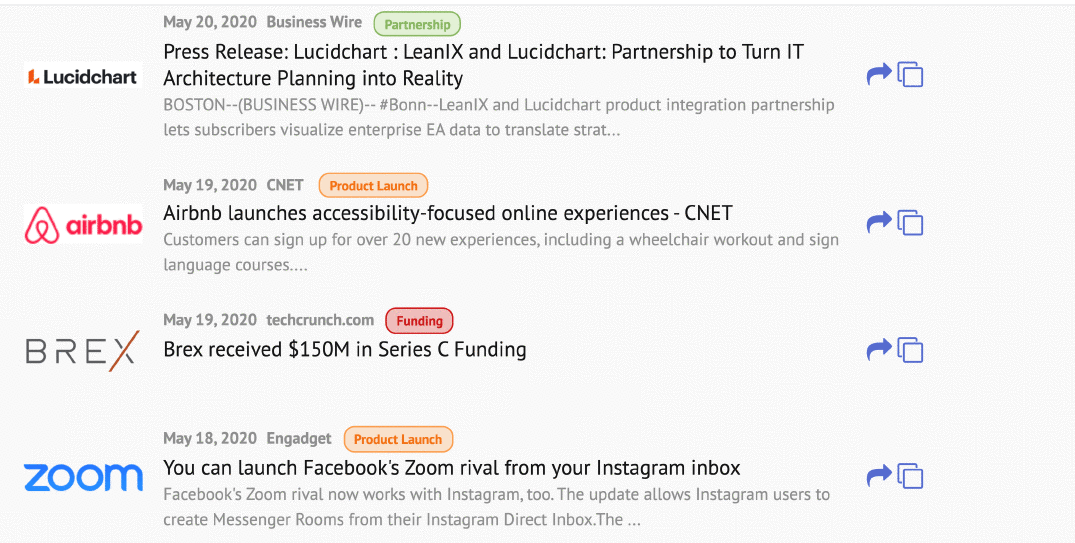Personalize Email Outreach and Increase Engagement with Owler Max
Make sure your cold emails are getting noticed
Many of your prospects receive hundreds of emails every day. One of the most difficult tasks as a sales professional is cutting through the noise and grabbing their attention! While some recommend using funny subject lines, including GIFs or other gimmicky tricks, research has shown that a genuine and personalized message that resonates with the recipient is much more likely to garner a response and open the door to a conversation.
Owler Max delivers the exact content you need to personalize your email outreach quickly and efficiently by tapping into the latest news about the company you’re targeting.
Step 1:
To get started, gather the list of prospects you will be emailing. If your prospects are in Salesforce, you can easily sync this list via Owler Max’s Salesforce Sync, or you can manually search and follow the companies you are targeting.
Step 2:
Once you have followed all of the companies you plan to contact, navigate to the Newsfeed. Owler Max’s Newsfeed is a running feed of all the news generated about the companies you just followed. On this page you can instantly filter the news by key events and triggers, such as “new funding event” or “new offices.” Then, you can use this information to personalize your prospecting emails.
Using these filters you will get real-time results listing the article, with the company logo so you can quickly find the message you are about to tailor for your prospecting.
Step 3:
Now turn your attention to the two links next to each article. The icon with two squares allows you to copy the news article URL. You can also click the icon with the arrow to generate an email directly from within Owler Max. This email will include the article title, as well as a link that goes directly to the article. This is your key to personalization!
As an example, let’s say you are prospecting to Chris Razor at Domo.com, and you see they just won an award. You click the arrow next to the article headline to generate a new prospecting email. The default subject is “News from Owler - Domo Wins DEVIES Award for Best Innovation in IoT”. With a quick adjustment, you can update this to “Congratulations on winning the Devies Award, Chris!”
Instead of a cold introduction, you can now start your email with congratulations on recent funding, winning an award, or a recent acquisition. If you have a personal connection with any of these events, now’s a great time to work that into your introduction as well. You could try something like:
“Hey, Ben! Congratulations on Generic Corp being acquired by Acme Inc.! A friend of mine recently took a position there, and I have heard it’s a great place to work.”
Remember that your goal should always be to create a positive emotional response with your prospect, so keep it light and upbeat if you can. Our users have shared with us that the most successful triggers to prospect with are Awards, New Office, Funding, and Acquisition, but it may depend on the unique features of your business, so give a few things a try and see what works best.